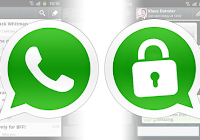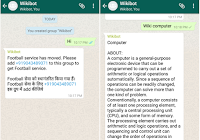Download Whatsapp Video Call APK for Android to Activate Video Call Features
Android Apps Social media whatsapp
The whatsapp video call features is one of the most anticipated features that everyone has been patiently waiting for. Now, you can easily...