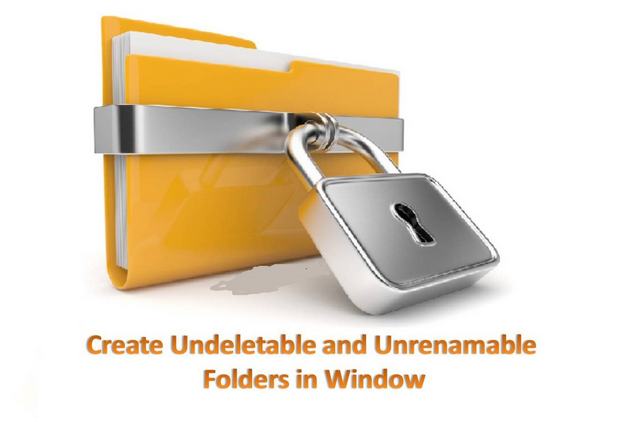In windows PC, we got lot of tweaking that can be executed with ease without developing any fault or altering any effect on the operating system. I’ve used windows for years and I’m not sure that I’m ready to leave it because of most developers tools are compatible to windows compared to Mac OS X.
Hehe… I just remembered one of my favorite tweak on windows PC, and that’s how to enable God mode on your PC, I advise you go through the guide; it’s also an interesting trick you can’t afford to miss implementing on your windows.
Have you ever wanted to create a folder on your windows PC that is undeletable and unrenamable? Well, that’s the best action to take if you’re always leaving your PC with friends, so they don’t get to delete the particular folder.
Hehe… I just remembered one of my favorite tweak on windows PC, and that’s how to enable God mode on your PC, I advise you go through the guide; it’s also an interesting trick you can’t afford to miss implementing on your windows.
Back to the topic… how to create undeletable unrenamable folder in windows PC is a very simple implementation. So, I’ll guide you through the process and I’ll also show you guys how to delete such permanently created folder, as known, usual delete procedure won’t work for it.
How to Create an Undeletable and Unrenamable folders in Windows
1. Go to start and search for Run.
2. Input cmd and hit enter.
4. Next, you’ll need to create the folder in root directory for it to work. Simply type input D: or E: and hit the enter button.
5. After that, input the command md con\ and hit enter to make directory.
6. You can also replace the word “con” with words like aux, lpt1, lpt2 up to lpt9, as it’s the name given to the folder
7. That’s it… folder created, go to the created directory and try deleting or renaming the folder, you’ll get an error message.
Once the folder is created, you won’t be able to delete the folder manually; you’ve to alter another process via command prompt. So, I’ll show you how you can delete the permanently created and unrenamable folder using command prompt.
Read also:
How to delete the undeletable folder?
1. Open the command prompt program
2. Type D: ( only if the foler was created in D: drive) and hit enter
3. Type rd con\ (rd - remove directory)
4. Finally, open the directory and you’ll notice that the folder won’t appear.
Read also:
- Best Internet Download Manager (IDM) Alternative for Windows
- 2 Ways to Install Backtrack on Windows 7/8.1/10 Computer
- 5 Hidden Ways to Launch Task Manager in Windows
That’s it on how to create an undeletable and unrenamable folder on windows pc. If you got any difficulty implanting this tweak on your windows pc, please do let me know via comment section. Don’t also forget to read this simple trick on how to create a dangerous computer virus in 30secs… it’s a very simple trick.
CareerGiGo is an online publication created for Immigrants in search of better life abroad. It's also an >> Information hub for Immigrants, study abroad, visa guide and job offers. They focus more on helping Asians and Africans who wish to travel abroad, study and also work there.
Trick to Create an Undeletable and Unrenamable folders in Windows
4/
5
Oleh
Anyikwa chinonso