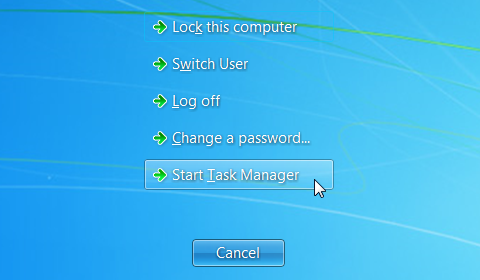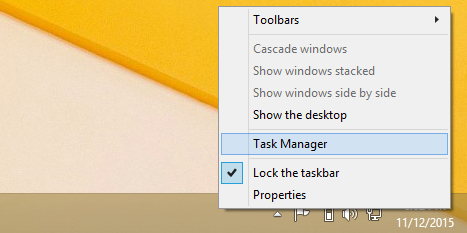This content details the 5 hidden ways which you can use to launch task manager on your windows computer.
Task manager is a very essential program in the computer that monitors the running program in the windows computer, runs checkup on the CPU usage, network activities, memory information, logged-in users, statistics and system service. In one word, task manager commonly known as windows task manager helps to monitor the overall performance of the computer.
There are various ways to launch the task manager program on your windows computer, but be honest; most of you know just one way to launch task manager. Am I right? Well, don’t worry, I’ll reveal the four hidden ways; add up with the one you know, making it a total of FIVE.
1. Are you familiar with the CTRL+ALT+DEL short keys? Simply press the three keys on your keyboard, and you’ll get the screen shown below, simply select “Task Manager”.
2. Do you know that you can open task manager using CMD? Here’s what to do, simply launch your command prompt and input “taskmgr”, don’t include the quotes, then hit enter on your keyboard.
3. I bet you’ve not opened task manager from Run Program. Simply press “win+r” buttons, and input taskmgr, then hit enter. Your task manager will be launched immediately.
4. I doubt you know this fourth trick. Do you know that “Ctrl+Shift+ESC” buttons can launch the task manager? Simply press those keys on your keyboard and watch out.
5. The final method that most of you are familiar with. Simply Right click on the task bar of your windows computer and select “Task manager”.
Task manager is a very essential program in the computer that monitors the running program in the windows computer, runs checkup on the CPU usage, network activities, memory information, logged-in users, statistics and system service. In one word, task manager commonly known as windows task manager helps to monitor the overall performance of the computer.
There are various ways to launch the task manager program on your windows computer, but be honest; most of you know just one way to launch task manager. Am I right? Well, don’t worry, I’ll reveal the four hidden ways; add up with the one you know, making it a total of FIVE.
5 Hidden Ways to Launch Task Manager in Windows
1. Are you familiar with the CTRL+ALT+DEL short keys? Simply press the three keys on your keyboard, and you’ll get the screen shown below, simply select “Task Manager”.
2. Do you know that you can open task manager using CMD? Here’s what to do, simply launch your command prompt and input “taskmgr”, don’t include the quotes, then hit enter on your keyboard.
3. I bet you’ve not opened task manager from Run Program. Simply press “win+r” buttons, and input taskmgr, then hit enter. Your task manager will be launched immediately.
4. I doubt you know this fourth trick. Do you know that “Ctrl+Shift+ESC” buttons can launch the task manager? Simply press those keys on your keyboard and watch out.
5. The final method that most of you are familiar with. Simply Right click on the task bar of your windows computer and select “Task manager”.