Ever wanted to set a video as your desktop wallpaper? VLC Media Player can work that out for you with just few steps.
VLC Media Player is a very advanced media player with lot of hidden tricks and tips that’s not known to all. Previously, I briefed you guys on how to RIP a DVD using VLC Media Player. In this guide, I’ll walk you through the process on how to set a Video Wallpaper using VLC Media Player.
VLC Media Player is a very advanced media player with lot of hidden tricks and tips that’s not known to all. Previously, I briefed you guys on how to RIP a DVD using VLC Media Player. In this guide, I’ll walk you through the process on how to set a Video Wallpaper using VLC Media Player.
All you need is the VLC Media Player program on your computer, the video you wish to use wish to set as wallpaper and follow the simple guide below.
How to Set Video Wallpaper using VLC Media Player
1. Firstly, launch the VLC Media Player.
4. Getting to the next windows, under Output, select DirectX (DirectDraw) video output, and then save the setup.
5. Now, close and restart the VLC Media Player, maybe, you can launch the video you wish to set as wallpaper with it.
6. After that, while the video is playing with the VLC Media Player, simply right click on the video and click on “Set as Wallpaper”.
That’s all on how to set video wallpaper using VLC Media Player. Follow the above method and watch video play as your desktop wallpaper. If you encounter any problem during the process, feel free to let me know. Don’t forget to share this trick with your friends.
CareerGiGo is an online publication created for Immigrants in search of better life abroad. It's also an >> Information hub for Immigrants, study abroad, visa guide and job offers. They focus more on helping Asians and Africans who wish to travel abroad, study and also work there.
How to Set Video Wallpaper using VLC Media Player
4/
5
Oleh
Anyikwa chinonso

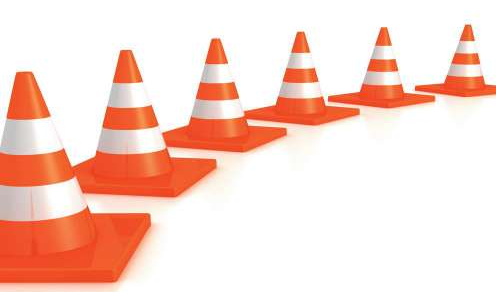








2 blogger
I still can't set it as my wallpaper there is no option for that
Replyand you enabled the directx video output?
Reply