Blackberry has finally unveiled their android smartphone codenamed “Blackberry Priv”. This device runs on Android 5.1.1 Lollipop and powered by a dual-core & quad-core processor depending on the variant purchased. It also features an 18MP rear camera, 2MP front snapper, 3GB RAM component and a 32GB internal storage.
The Blackberry Priv as the first full specs android device from blackberry company features one of the best interface and lovely pre-installed application. Getting these apps to work on your non-blackberry priv android device is one of the best experiences.
In this guide, I will walk you through the process on how to install Blackberry Priv app on android devices running on Android lollipop or marshmallow. You can test it on your kitkat device, but am pretty sure it won’t work on most kitkat android.
For non-rooted devices, you can simply download the Blackberry keyboard app, and the Blackberry calendar. You want to enjoy other Blackberry priv apps? Then I advise you root your device. Root all android devices here.
The Blackberry Priv as the first full specs android device from blackberry company features one of the best interface and lovely pre-installed application. Getting these apps to work on your non-blackberry priv android device is one of the best experiences.
In this guide, I will walk you through the process on how to install Blackberry Priv app on android devices running on Android lollipop or marshmallow. You can test it on your kitkat device, but am pretty sure it won’t work on most kitkat android.
For non-rooted devices, you can simply download the Blackberry keyboard app, and the Blackberry calendar. You want to enjoy other Blackberry priv apps? Then I advise you root your device. Root all android devices here.
How to Install Blackberry Priv App on Rooted Android Phones?
1. Firstly, make sure that your device is rooted with CWM or TWRP recovery installed on it.
2. After that, download the blackberry apps provided in this thread, and store in your device memory
3. Now, boot your android to recovery mode (press and hold Volume Down and Power buttons) and from the recovery menu, click install.
4. Select the zip file you downloaded and flash on your device.
If your device is rooted, you can get the blackberry hub and other untouched blackberry priv apk apps from here and install directly on your device.
Read also: 5 Best Call Recording Apps for Android Phones
Hope this helps. Feel free to drop your comment if you got any problem. Don’t forget to share this guide with your friends, they’ll appreciate you.
CareerGiGo is an online publication created for Immigrants in search of better life abroad. It's also an >> Information hub for Immigrants, study abroad, visa guide and job offers. They focus more on helping Asians and Africans who wish to travel abroad, study and also work there.
How to Install Blackberry Priv Apps on Other Android Phones
4/
5
Oleh
Anyikwa chinonso

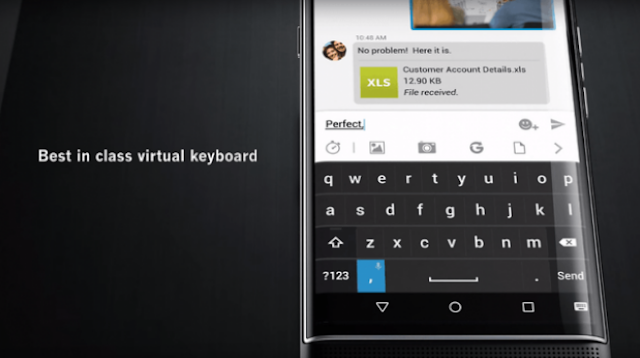





1 blogger:
Hello! Play how do I move the browser bookmarks of a bb passport to a bb priv? Thanks.
Reply