it's quite stressful installing or attending to multiple programs on your computer one by one. It's a time consuming task, most especially if same procedure is to be proccessed in various computers.
Today, I would be explaining how to install multiple programs at once on Windows Pc.
Recommended: Top 10 Must-Have app on your Windows PC
Ninte.com is the key behinde this operation, so to get started, make sure your windows Pc is connected to the internet.
#1. First visit Ninte.com
#2. Then, check in the boxes by marking all the programs you wish to add to custom installer.
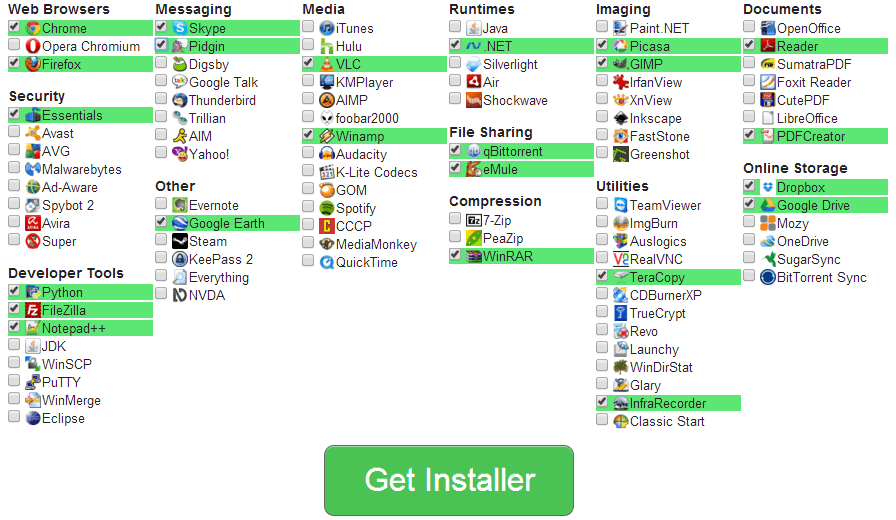
#3. After selecting the apps, then below, you'll see a button which is Get Installer, then click it to download the custom installer.
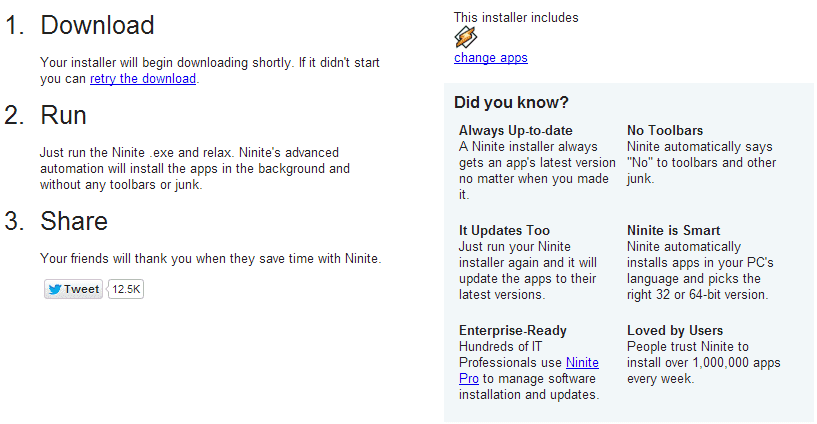
#4. After downloading it, then run it, and watch the magic. All your selected programs would be installed automatically.
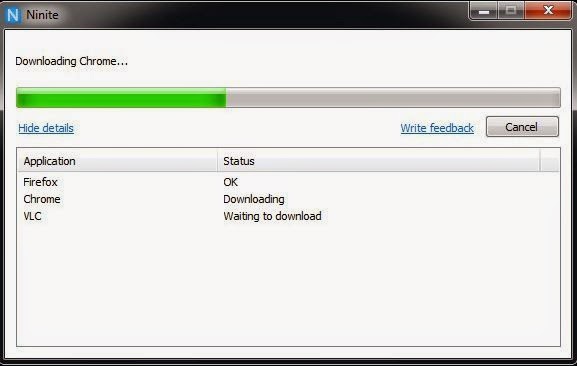
Kudos. You can now make optimize your tasks using ninte.com to install many programs at once. Hope you benefited from this brief tutorial.
Get more tips about your Windows Pc here.
Today, I would be explaining how to install multiple programs at once on Windows Pc.
Recommended: Top 10 Must-Have app on your Windows PC
Ninte.com is the key behinde this operation, so to get started, make sure your windows Pc is connected to the internet.
#1. First visit Ninte.com
#2. Then, check in the boxes by marking all the programs you wish to add to custom installer.
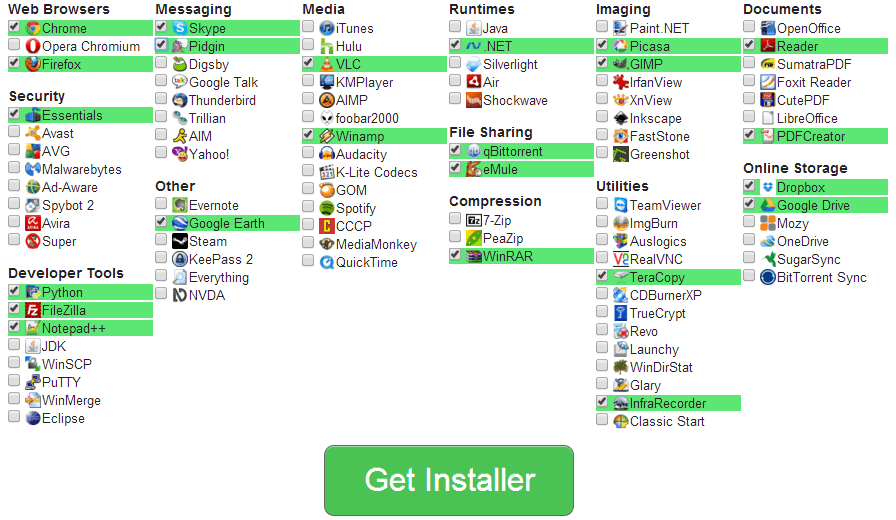
#3. After selecting the apps, then below, you'll see a button which is Get Installer, then click it to download the custom installer.
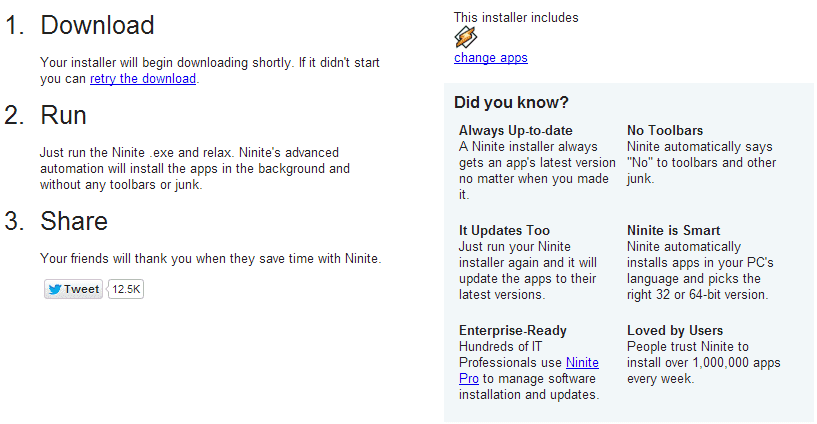
#4. After downloading it, then run it, and watch the magic. All your selected programs would be installed automatically.
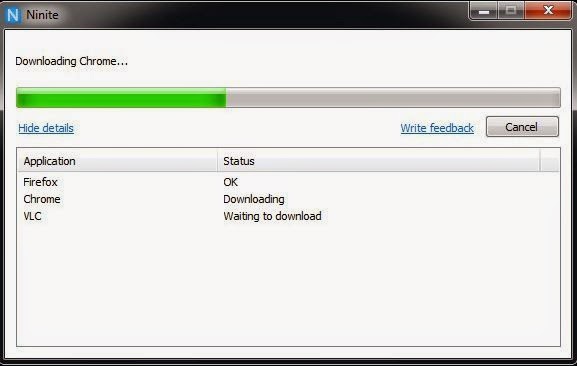
Kudos. You can now make optimize your tasks using ninte.com to install many programs at once. Hope you benefited from this brief tutorial.
Get more tips about your Windows Pc here.
CareerGiGo is an online publication created for Immigrants in search of better life abroad. It's also an >> Information hub for Immigrants, study abroad, visa guide and job offers. They focus more on helping Asians and Africans who wish to travel abroad, study and also work there.
How to Install Multiple Programs at Once on Windows
4/
5
Oleh
Anyikwa chinonso







2 blogger
Thumbs up
Reply@hisabimbola
i love this blog. this is my first time and i am already addicted. more of pc usage and IT educative information. keep it up
Reply