Disclamier: This might lead to a permanent lost of your data.
In other words, you are adviced to backup your blackberry data with a pc.
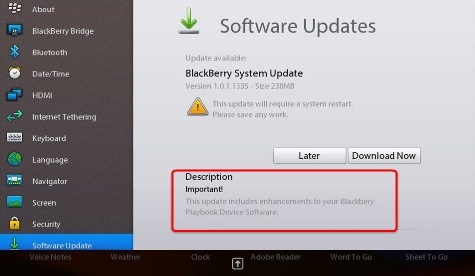
Requiremets needed for the OS clean reload:
1. A Computer
2. Your blackberry device
To get started:
1.Click the Device menu and select Update...
2. A dialog box appears and indicates that there are no BlackBerry Device Software updates available, click View other versionsin the lower left corner
.
3. The check box for the currently installed version is selected in the Available Versions list. Click the Install button.
4. Clear the check box next toBack up device data
5. Click the Install update button.
Kudos... its done....
Most read: How to track down your lost blackberry device
Note: The main advantage on performing a clean reload on a Blackberry OS device is that it speeds the device.
In other words, you are adviced to backup your blackberry data with a pc.
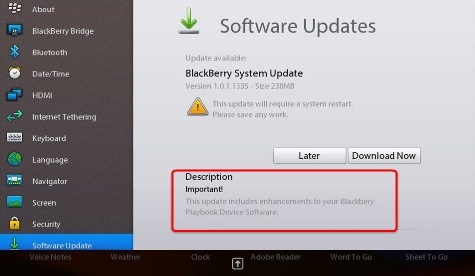
Requiremets needed for the OS clean reload:
1. A Computer
2. Your blackberry device
To get started:
1.Click the Device menu and select Update...
2. A dialog box appears and indicates that there are no BlackBerry Device Software updates available, click View other versionsin the lower left corner
.
3. The check box for the currently installed version is selected in the Available Versions list. Click the Install button.
4. Clear the check box next toBack up device data
5. Click the Install update button.
Kudos... its done....
Most read: How to track down your lost blackberry device
Note: The main advantage on performing a clean reload on a Blackberry OS device is that it speeds the device.
CareerGiGo is an online publication created for Immigrants in search of better life abroad. It's also an >> Information hub for Immigrants, study abroad, visa guide and job offers. They focus more on helping Asians and Africans who wish to travel abroad, study and also work there.
How to perform a clean reload of a blackberry OS device
4/
5
Oleh
Anyikwa chinonso
