Good day readers. For quite a long time now, I created a thread where all android problems are being resolved. And strolling through most people comments, I noticed that quite a lot of android users are familiar with the goolgle play store errors which disturbs them from almost all google play activities.
I had to compile the common errors and their solutions, though credits goes to testmasterbd, androidpit, androidcentral forum and some other guides over the internet.
Today's stroll, I would issue you guys the solutions to all the common Google playstore errors. So, just keep calm and select from the below, the errors that have been disturbing your google play store and make use of their solutions to get such problem resolved.
Common Google Play Errors and their Solutions:
Error 491:
Problem:
Impossible to download and update.
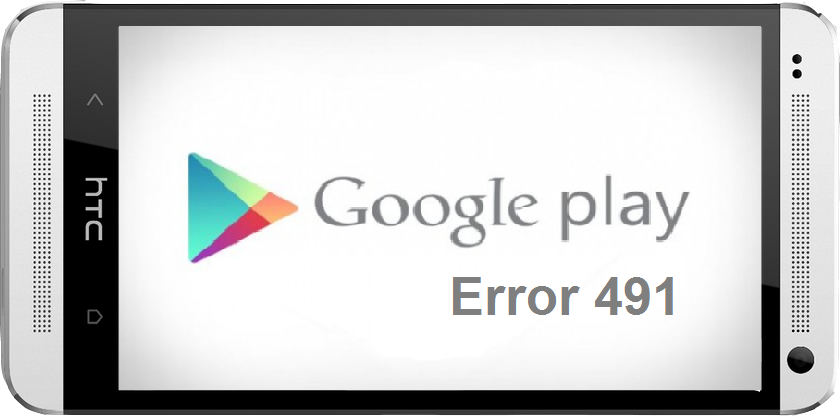
Solution:
Remove your google account. To remove, on your device go to the settings => accounts => Google. Hit remove account. Then reboot your android and then add the account once again. Next, go to the settings, go to apps (applications) and then swipe to find ‘all’ of your apps. Remember to scroll down to google services, then press clear data and finally force stop.
Error 498:
Problem:
Interrups Downloads from the Google play store
Solution:
Full cache in your device is what cause such problem. Delete some unwanted applications and files. Then restart your android device in recovery mode by pressing the volume down, power and home buttons (for most samsung devices) or volume down and power (for most other devices). This mode also provides a few more options. Select wipe cache partition, that is, by navigating between options with the volume rocker. Then confirm using the power button.
Read also: 3 Ways to Download Android Paid Apps for free
Error 919:
Problem:
After successful Download of any App, that App fails to function
Solution:
This occurs due to lack of space in your android device. Simply eliminate all unwanted data like Musics, videos or any large applications.
Error 413:
Problem:
Impossible to download and update. Even use of proxy can be a problem to such error.
Solution:
Go to the settings, go to apps (applications) and then swipe to find ‘all’ of your apps. Remember to scroll down to google services, then press clear data and finally force stop. Follow same procedure and go to your google play store to wipe all cache from the internet.
Read also: 5 Ways to Reduce High data Usage on Androids
Error 923
Problem
Impossible to download: Error while syncing your google account or maybe insufficient cache memory.
Solution
Remove your google account. To remove, on your device go to the settings => accounts => Google. Hit remove account. Then reboot your android and then add the account once again. Then restart your android device in recovery mode by pressing the volume down, power and home buttons (for most samsung devices) or volume down and power (for most other devices). This mode also provides a few more options. Select wipe cache partition, that is, by navigating between options with the volume rocker. Then confirm using the power button. Don’t bother, your personal data won’t be removed.
Error 921
Problem
Apps can't be downloaded.
Solution
Delete the cache of the google play store app. If this doesn’t work, then delete all the play store app data, but please be note that this will instantly delete all the settings that you’ve already made. Then remove your google account and restart the device and add it again.
Recommended: How to install CWM Recovery Image on All Tecno Phones
Error 403
Problem
Not possible to download Apps. This normally happens when you use two or more google accounts to buy applications on that particular device.
Solution
First Go the google play store with your active google credentials. Then uninstall the application in question. After that, try to get the app from google play again and click the purchase the button.
Error 492
Problem
Impossible for App installation due to dalvik cache.
Solution
Go to the settings, go to apps (applications) and then swipe to find ‘all’ of your apps. Remember to scroll down to google services, then press clear data and finally force stop. Same thing should be conducted on the Google play store.
NB: If eventually the problem is not solved, then try deleting the dalvik cache. To delete it, Simply enter the custom recovery mode (that is if only you have root). Another solution is to complete a factory reset/ data wipe. This option is applicable to all users and can be done through recovery mode. Take note, all data would be lost, so try to make sure you've backed up vital data.
Error 927
Problem
Impossible to download data, due to update of the Google play is in progress
Solution
Simply keep calm for some minutes until the google play store is completely updated. If the problem persists, Go to the settings, go to apps (applications) and then swipe to find ‘all’ of your apps. Remember to scroll down to google services, then press clear data and finally force stop. Same thing should be conducted on the Google play store.
Most Read: How to install Cyanogenmod on non-rooted Android phones
Error 101
Problem
Nothing can be downloaded, due to lack of storage space
Solution
Simply uninstall all unwanted or useless apps or you can clear play store data and remove google account then re-login in
Error 481
Problem
Occured Error in Google play account
Solution
Simply remove the Google play store and fix another.
Error 911:
This error normally comes as, application not able to download due to error 911
Solution:
Tips 1: Try to clear the google play store data
Tips 2: It would require a webpage login, if you're using a wifi, that is, your authentication has probably expired. Try to Log in to the apn again using your android browser then open google play store and run the application update again . If that didn’t work the problem is probaly from the wifi network itself.
Tips 3: Just switch to another wifi network and run updates. Then the error 911 would disappear for the new wifi network.
Tips 4: Try using you mobile betwork service instead of wifi and now open your google play store, then download/update your apps. However, this method is only compatible for apps and games that are of low quality. For larger quality app updates you should try using your wifi network to save data charges.
Read also: How to flash Androids Custom Rom Easily
Error 919:
Impossible to install any application
Solution: Simply change your network access point settings
Error 920:
Application could not be downloaded
Solution:
Tips 1:
Turn your wi-fi off and then on, then run the google play store and install or update the app
Tips 2:
Remove your google account then
restart android phone and then add your google account back in the settings, or add a different google account. Then run google play store and download your app.
Tips 3:
Try and clear the data and cache of your google play store account, then from the same tab uninstall google play store updates
and restart your phone. After you've rebooted your phone, open google play store and install the application
Error 941:
Impossible for Apps to Run Updates
Solution:
Simply clear the data and cache of your google play store account.
Error 504:
Problem:
“Application” could not be downloaded due to an error. (504)
Solution:
Tips 1:
clear the data and cache of your google play store account & google service framework
Tips 2:
Delete your gmail account and Re-add
Must Read: How to fix Android Touch screen Problems
Error 495:
Error occures when the downloading is in progress
Solution:
Tips 1:
Simply clear the data and cache of your google play store account and also google services framework
Tips 2:
Delete your gmail account and Reboot, then Re-Add the google account
Error rh01:
This error occurs while retrieving information from server.
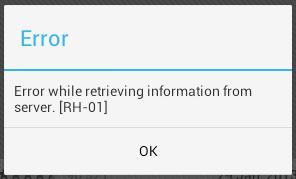
Solution:
Tips 1:
Simply clear the data and cache of your google play store account and google services framework
Tips 2:
Also delete your gmail account And Re-Add it, as the case may be.
Error rpc:s-5:aec-0:
This error also occurs while retrieving information from server.
Solution :
Simply open system settings
clear the data and cache of your google play store account and also unistall updates, download manager and also google services framework
Error -24
This erro comes up as, ''unkown still now but its coming on kitkat due to art problems''
Solution:
- Using a root file manager, move to /data/data
- Then find the package name of the application that you want to install (If you don't know the package name? Find the app you want to install on the Play Store online and it's in the URL)
- Then delete that folder (All of it).
- Try to install your application again, it should work now
Package file invalid Error:
This error usually comes up due to Google play store solution
Tips 1:
Simply clear the data and cache of the app, then run update again in the google play
Tips 2:
Try to install the application through the google play store website
Tips 3:
Make sure you wifi is turned off, then install app through the use of your 3G or 4G mobile network.
Tips 4:
Simply clear the data and cache of your google play store account& google service framework or simply delete the Google account then reboot your device and re-add your google account.
Installation unssuccesful error:
Error comes as “installation unsuccessful error in google play store”
Solution:
- Try to Unistall and then install the app
- Also clear cache in google play store
- Then uninstall the google play update
- Also try and unmount your sdcard then proceed to the app installation
- Also delete .android_secure folder
Best tips: How to Easily Unlock the Bootloader of Nexus Smartphones
Download unsuccessful errors:
The error comes as "Download unsuccessful"
Solution:
Tips 1:
Go to “manage applications or apps” then select “all” applications and select “google play store” from the list, then
force stop. Also clear data and clear cache. Carry same procedure for clearing “google application framework(google play services)” and also “google account manager” from the list of the apps.
Then, open google play and you will be asked to sign in with your gmail account, then do just that and download your favourite apps or games
NB: From the application list, you may also have to clear data for the “google play services, google app (which is not downloading or updating), browser, downloads and also download manager (in case browser download problem).
Same method can be used for fixing “error processing purchase df-bpa-09”.
Aternative Tips:
Delete cache and data of the playsore then restart your android device.
Add your gmail accounts (settings->accounts->add account)
open and then sign in google play and then start your download
if non of the above tips failed then follow the final tips below:
Tips 1 : Flash the gapps again and then sign in another solution for this error.
The more reason you get error is due to slow connection speed.
Try to download the application again the error will vanish.. You can try it for about 2-3 times.
No connection Error:
Problem:
This error oocurs when the playstore doesn't have access to the internet, that is, due to lost internet connection

Solution:
1. Try to clear cache
2. Also check date
3. Then, check google account
Error rpc:aec:0]
Problem
Makes downloading of apps impossible
Solution
- Simply delete google account
- Then delete all synced accounts
- Also clear playstore data
- Then reboot and re-add account
RPC:S-3 Error:
problem
This error occurs due to lack of retrieve of informations and makes it impossible to download apps
Solution
Simply delete the google account and re-add it.
Your turn,
Hope this helps. If you still got any related issue with your android device, then don't hesitate to let us know, or you can issue it at our resolution center here. I know that this article worth your time. Please don't forget to share this article on facebook and also tweet the link on twitter. The connection buttons below would be of great help.
I had to compile the common errors and their solutions, though credits goes to testmasterbd, androidpit, androidcentral forum and some other guides over the internet.
Today's stroll, I would issue you guys the solutions to all the common Google playstore errors. So, just keep calm and select from the below, the errors that have been disturbing your google play store and make use of their solutions to get such problem resolved.
Common Google Play Errors and their Solutions:
Error 491:
Problem:
Impossible to download and update.
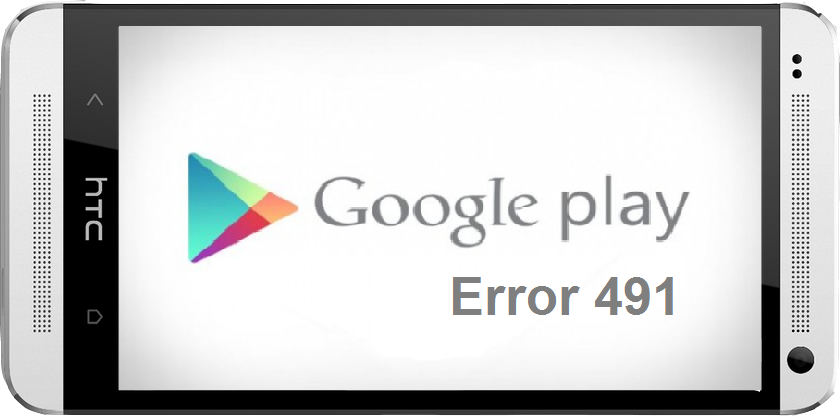
Remove your google account. To remove, on your device go to the settings => accounts => Google. Hit remove account. Then reboot your android and then add the account once again. Next, go to the settings, go to apps (applications) and then swipe to find ‘all’ of your apps. Remember to scroll down to google services, then press clear data and finally force stop.
Error 498:
Problem:
Interrups Downloads from the Google play store
Solution:
Full cache in your device is what cause such problem. Delete some unwanted applications and files. Then restart your android device in recovery mode by pressing the volume down, power and home buttons (for most samsung devices) or volume down and power (for most other devices). This mode also provides a few more options. Select wipe cache partition, that is, by navigating between options with the volume rocker. Then confirm using the power button.
Read also: 3 Ways to Download Android Paid Apps for free
Error 919:
Problem:
After successful Download of any App, that App fails to function
Solution:
This occurs due to lack of space in your android device. Simply eliminate all unwanted data like Musics, videos or any large applications.
Error 413:
Problem:
Impossible to download and update. Even use of proxy can be a problem to such error.
Solution:
Go to the settings, go to apps (applications) and then swipe to find ‘all’ of your apps. Remember to scroll down to google services, then press clear data and finally force stop. Follow same procedure and go to your google play store to wipe all cache from the internet.
Read also: 5 Ways to Reduce High data Usage on Androids
Error 923
Problem
Impossible to download: Error while syncing your google account or maybe insufficient cache memory.
Solution
Remove your google account. To remove, on your device go to the settings => accounts => Google. Hit remove account. Then reboot your android and then add the account once again. Then restart your android device in recovery mode by pressing the volume down, power and home buttons (for most samsung devices) or volume down and power (for most other devices). This mode also provides a few more options. Select wipe cache partition, that is, by navigating between options with the volume rocker. Then confirm using the power button. Don’t bother, your personal data won’t be removed.
Error 921
Problem
Apps can't be downloaded.
Solution
Delete the cache of the google play store app. If this doesn’t work, then delete all the play store app data, but please be note that this will instantly delete all the settings that you’ve already made. Then remove your google account and restart the device and add it again.
Recommended: How to install CWM Recovery Image on All Tecno Phones
Error 403
Problem
Not possible to download Apps. This normally happens when you use two or more google accounts to buy applications on that particular device.
Solution
First Go the google play store with your active google credentials. Then uninstall the application in question. After that, try to get the app from google play again and click the purchase the button.
Error 492
Problem
Impossible for App installation due to dalvik cache.
Solution
Go to the settings, go to apps (applications) and then swipe to find ‘all’ of your apps. Remember to scroll down to google services, then press clear data and finally force stop. Same thing should be conducted on the Google play store.
NB: If eventually the problem is not solved, then try deleting the dalvik cache. To delete it, Simply enter the custom recovery mode (that is if only you have root). Another solution is to complete a factory reset/ data wipe. This option is applicable to all users and can be done through recovery mode. Take note, all data would be lost, so try to make sure you've backed up vital data.
Error 927
Problem
Impossible to download data, due to update of the Google play is in progress
Solution
Simply keep calm for some minutes until the google play store is completely updated. If the problem persists, Go to the settings, go to apps (applications) and then swipe to find ‘all’ of your apps. Remember to scroll down to google services, then press clear data and finally force stop. Same thing should be conducted on the Google play store.
Most Read: How to install Cyanogenmod on non-rooted Android phones
Error 101
Problem
Nothing can be downloaded, due to lack of storage space
Solution
Simply uninstall all unwanted or useless apps or you can clear play store data and remove google account then re-login in
Error 481
Problem
Occured Error in Google play account
Solution
Simply remove the Google play store and fix another.
Error 911:
This error normally comes as, application not able to download due to error 911
Solution:
Tips 1: Try to clear the google play store data
Tips 2: It would require a webpage login, if you're using a wifi, that is, your authentication has probably expired. Try to Log in to the apn again using your android browser then open google play store and run the application update again . If that didn’t work the problem is probaly from the wifi network itself.
Tips 3: Just switch to another wifi network and run updates. Then the error 911 would disappear for the new wifi network.
Tips 4: Try using you mobile betwork service instead of wifi and now open your google play store, then download/update your apps. However, this method is only compatible for apps and games that are of low quality. For larger quality app updates you should try using your wifi network to save data charges.
Read also: How to flash Androids Custom Rom Easily
Error 919:
Impossible to install any application
Solution: Simply change your network access point settings
Error 920:
Application could not be downloaded
Solution:
Tips 1:
Turn your wi-fi off and then on, then run the google play store and install or update the app
Tips 2:
Remove your google account then
restart android phone and then add your google account back in the settings, or add a different google account. Then run google play store and download your app.
Tips 3:
Try and clear the data and cache of your google play store account, then from the same tab uninstall google play store updates
and restart your phone. After you've rebooted your phone, open google play store and install the application
Error 941:
Impossible for Apps to Run Updates
Solution:
Simply clear the data and cache of your google play store account.
Error 504:
Problem:
“Application” could not be downloaded due to an error. (504)
Solution:
Tips 1:
clear the data and cache of your google play store account & google service framework
Tips 2:
Delete your gmail account and Re-add
Must Read: How to fix Android Touch screen Problems
Error 495:
Error occures when the downloading is in progress
Solution:
Tips 1:
Simply clear the data and cache of your google play store account and also google services framework
Tips 2:
Delete your gmail account and Reboot, then Re-Add the google account
Error rh01:
This error occurs while retrieving information from server.
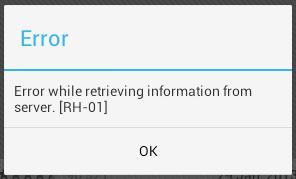
Tips 1:
Simply clear the data and cache of your google play store account and google services framework
Tips 2:
Also delete your gmail account And Re-Add it, as the case may be.
Error rpc:s-5:aec-0:
This error also occurs while retrieving information from server.
Solution :
Simply open system settings
clear the data and cache of your google play store account and also unistall updates, download manager and also google services framework
Error -24
This erro comes up as, ''unkown still now but its coming on kitkat due to art problems''
Solution:
- Using a root file manager, move to /data/data
- Then find the package name of the application that you want to install (If you don't know the package name? Find the app you want to install on the Play Store online and it's in the URL)
- Then delete that folder (All of it).
- Try to install your application again, it should work now
Package file invalid Error:
This error usually comes up due to Google play store solution
Tips 1:
Simply clear the data and cache of the app, then run update again in the google play
Tips 2:
Try to install the application through the google play store website
Tips 3:
Make sure you wifi is turned off, then install app through the use of your 3G or 4G mobile network.
Tips 4:
Simply clear the data and cache of your google play store account& google service framework or simply delete the Google account then reboot your device and re-add your google account.
Installation unssuccesful error:
Error comes as “installation unsuccessful error in google play store”
Solution:
- Try to Unistall and then install the app
- Also clear cache in google play store
- Then uninstall the google play update
- Also try and unmount your sdcard then proceed to the app installation
- Also delete .android_secure folder
Best tips: How to Easily Unlock the Bootloader of Nexus Smartphones
Download unsuccessful errors:
The error comes as "Download unsuccessful"
Solution:
Tips 1:
Go to “manage applications or apps” then select “all” applications and select “google play store” from the list, then
force stop. Also clear data and clear cache. Carry same procedure for clearing “google application framework(google play services)” and also “google account manager” from the list of the apps.
Then, open google play and you will be asked to sign in with your gmail account, then do just that and download your favourite apps or games
NB: From the application list, you may also have to clear data for the “google play services, google app (which is not downloading or updating), browser, downloads and also download manager (in case browser download problem).
Same method can be used for fixing “error processing purchase df-bpa-09”.
Aternative Tips:
Delete cache and data of the playsore then restart your android device.
Add your gmail accounts (settings->accounts->add account)
open and then sign in google play and then start your download
if non of the above tips failed then follow the final tips below:
Tips 1 : Flash the gapps again and then sign in another solution for this error.
The more reason you get error is due to slow connection speed.
Try to download the application again the error will vanish.. You can try it for about 2-3 times.
No connection Error:
Problem:
This error oocurs when the playstore doesn't have access to the internet, that is, due to lost internet connection

1. Try to clear cache
2. Also check date
3. Then, check google account
Error rpc:aec:0]
Problem
Makes downloading of apps impossible
Solution
- Simply delete google account
- Then delete all synced accounts
- Also clear playstore data
- Then reboot and re-add account
RPC:S-3 Error:
problem
This error occurs due to lack of retrieve of informations and makes it impossible to download apps
Solution
Simply delete the google account and re-add it.
Your turn,
Hope this helps. If you still got any related issue with your android device, then don't hesitate to let us know, or you can issue it at our resolution center here. I know that this article worth your time. Please don't forget to share this article on facebook and also tweet the link on twitter. The connection buttons below would be of great help.
CareerGiGo is an online publication created for Immigrants in search of better life abroad. It's also an >> Information hub for Immigrants, study abroad, visa guide and job offers. They focus more on helping Asians and Africans who wish to travel abroad, study and also work there.
How to Fix Google Play store common errors
4/
5
Oleh
Anyikwa chinonso








2 blogger
Thanks for sharing this. It is helpful. Cool site.
ReplyThanks for dropping by..
Reply